Clamshell Phone with voice assist
emporiaTALKactive
Working together with the RNIB's Technology For Life Team (rnib.org.uk) , this new clamshell feature phone is the reslt of a collaberation with leading industry experts and provides a much needed “Talking” solution to staying in touch with phone calls and messages .
The Emporia TALKactive T221 4G is an elegant clamshell mobile phone specially adapted with Voice Assist to vocalize your messages and all the key functions, from menus and incoming calls announcing numbers or names from the phone book contacts to reading out SMS messages recieved and supporting with talking keys to create messages and even read them out before you send. Designed with simplicity in mind, this phone is ideally suited to any blind or partially sighted person who wants an easy to use handset with “Talking” functionality.
Talking features
- Whenever you press a button, the voice assist function will talk back the action of the dedicated button.
- When you receive a message, the voice assist function will read it for you once.
- If you want to listen to a message once more, you can press one of the 3 white buttons (camera / short dial) to repeat it.
- When someone is calling with an unknown number, the voice assist function will read the number. If someone is calling who is a saved contact in your phone book, the voice assistant will say the name.
- When typing a message, each key will speak the letters. To hear the message before you send it, press any of the 3 white buttons and the full typed message will be read out.
- To hear the time and battery status, when the phone is closed, press one of the side volume buttons
The Voice Assist Function
- The voice assist function is turned on by default.
- The voice assist function can be customised to your specific needs under 6. Settings / 1. Voice assistant.
- When you enable the voice assist function you can choose the action that should be talked back (Menu list, Message, Incoming Call, etc). Simple is the new smart.
emporiaTALKactive Key Features:
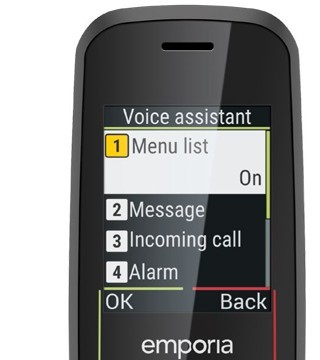
Voice assistant
Developed with the collaboration of the RNIB’s Technology For Life Team, the emporiaTALKactive is specially adapted with Voice Assist to vocalise your messages and all the key functions, from menus and incoming numbers to phone book contacts and SMS messages.

Emergency Call Function (optional)
- Up to five emergency numbers dialled automatically in sequence when the emergency button is pressed
- Emergency call confirmation required by recipient (to ensure that emergency calls do not go through to a contact’s voicemail)
- The emergency button can be deactivated and covered by the 2nd battery door without button position
product information
specially adapted with Voice Assist to vocalize your messages and all the key functions
